Sign in to follow this
Followers
0

How do I rename the title of my fan art topic according to the newest downloaded covers (like other users can)?
By
LoreleiLee, in Help and Support
-
Recently Browsing 0 members
No registered users viewing this page.