-
Content Count
261 -
Joined
-
Last visited
Reputation Activity
-
its liked a post in a topic by Dayfid in Charli XCX
How to download everything at once from the spreadsheet:
Windows Only.
Install Internet Download Manager: https://www.internetdownloadmanager.com/
When it opens hit File > Run Site Grabber
1.Grabber Project Name: Doesn't Matter
Start page/address: https://docs.google.com/spreadsheets/d/1cMSYDgOuMfr7dKmmKJv3_-8_8FG9ZtrzvrZn9zk-tTU/htmlview#
Project Template: Custom Settings
Hit next.
2. Select "All files to the following folder", hit browse, and select where you want the songs to download to. Hit next.
3. Select "Explore the specified number of link levels"
Enter 2 in the first box and 2 in the second.
Check "Ignore Popup Windows" and "Explore all sites within the main domain" Hit next.
4.Hit next again. It will now start looking for all the downloadable content on the website. This will take awhile.
5. When it's done on the left open "Other Sites" -> charlixcx.neocities.org -> unreleased.
6. Go into each of these folders and select all of the songs, right click, and hit check all selected files.
7. When you're done with this at the top left, hit the little green play button that says "Start Downloading the checked files" It will start downloading the master post. Enjoy baguettes.
-
joejoejoejoey liked a post in a topic by Dayfid in Charli XCX
Lucy Liu Snippet: https://onlyfiles.io/f/9118ab4d96df4470901f149a264b7ffa
Did Umru get hacked or something? lol
-
Nightmare liked a post in a topic by Dayfid in Charli XCX
Lucy Liu Snippet: https://onlyfiles.io/f/9118ab4d96df4470901f149a264b7ffa
Did Umru get hacked or something? lol
-
Nightmare liked a post in a topic by Dayfid in Charli XCX
New Snippet of Green Money in a brief case/Block(?): https://onlyfiles.io/f/3af09ab2f513441e840b66c8501bc2f9
Stay (Snippet): https://onlyfiles.io/f/6bf2ee6365ef4684804936e9874263c9
-
LA VENENO liked a post in a topic by Dayfid in Charli XCX
Lucy Liu Snippet: https://onlyfiles.io/f/9118ab4d96df4470901f149a264b7ffa
Did Umru get hacked or something? lol
-
Syyydney liked a post in a topic by Dayfid in Charli XCX
Lucy Liu Snippet: https://onlyfiles.io/f/9118ab4d96df4470901f149a264b7ffa
Did Umru get hacked or something? lol
-
Vulnicura liked a post in a topic by Dayfid in Charli XCX
Lucy Liu Snippet: https://onlyfiles.io/f/9118ab4d96df4470901f149a264b7ffa
Did Umru get hacked or something? lol
-
LunaeManifestum liked a post in a topic by Dayfid in Charli XCX
Lucy Liu Snippet: https://onlyfiles.io/f/9118ab4d96df4470901f149a264b7ffa
Did Umru get hacked or something? lol
-
Yes To Heaven liked a post in a topic by Dayfid in Charli XCX
New Snippet of Green Money in a brief case/Block(?): https://onlyfiles.io/f/3af09ab2f513441e840b66c8501bc2f9
Stay (Snippet): https://onlyfiles.io/f/6bf2ee6365ef4684804936e9874263c9
-
Salem Prose liked a post in a topic by Dayfid in Charli XCX
Lucy Liu Snippet: https://onlyfiles.io/f/9118ab4d96df4470901f149a264b7ffa
Did Umru get hacked or something? lol
-
Hundred Dollar Bill liked a post in a topic by Dayfid in Charli XCX
Lucy Liu Snippet: https://onlyfiles.io/f/9118ab4d96df4470901f149a264b7ffa
Did Umru get hacked or something? lol
-
jpiedra liked a post in a topic by Dayfid in Charli XCX
Lucy Liu Snippet: https://onlyfiles.io/f/9118ab4d96df4470901f149a264b7ffa
Did Umru get hacked or something? lol
-
LunaeManifestum liked a post in a topic by Dayfid in Charli XCX
New Snippet of Green Money in a brief case/Block(?): https://onlyfiles.io/f/3af09ab2f513441e840b66c8501bc2f9
Stay (Snippet): https://onlyfiles.io/f/6bf2ee6365ef4684804936e9874263c9
-
the ocean liked a post in a topic by Dayfid in Charli XCX
New Snippet of Green Money in a brief case/Block(?): https://onlyfiles.io/f/3af09ab2f513441e840b66c8501bc2f9
Stay (Snippet): https://onlyfiles.io/f/6bf2ee6365ef4684804936e9874263c9
-
Salem Prose liked a post in a topic by Dayfid in Charli XCX
New Snippet of Green Money in a brief case/Block(?): https://onlyfiles.io/f/3af09ab2f513441e840b66c8501bc2f9
Stay (Snippet): https://onlyfiles.io/f/6bf2ee6365ef4684804936e9874263c9
-
Danny Milk liked a post in a topic by Dayfid in Charli XCX
How to download everything at once from the spreadsheet:
Windows Only.
Install Internet Download Manager: https://www.internetdownloadmanager.com/
When it opens hit File > Run Site Grabber
1.Grabber Project Name: Doesn't Matter
Start page/address: https://docs.google.com/spreadsheets/d/1cMSYDgOuMfr7dKmmKJv3_-8_8FG9ZtrzvrZn9zk-tTU/htmlview#
Project Template: Custom Settings
Hit next.
2. Select "All files to the following folder", hit browse, and select where you want the songs to download to. Hit next.
3. Select "Explore the specified number of link levels"
Enter 2 in the first box and 2 in the second.
Check "Ignore Popup Windows" and "Explore all sites within the main domain" Hit next.
4.Hit next again. It will now start looking for all the downloadable content on the website. This will take awhile.
5. When it's done on the left open "Other Sites" -> charlixcx.neocities.org -> unreleased.
6. Go into each of these folders and select all of the songs, right click, and hit check all selected files.
7. When you're done with this at the top left, hit the little green play button that says "Start Downloading the checked files" It will start downloading the master post. Enjoy baguettes.
-
LunaeManifestum liked a post in a topic by Dayfid in Charli XCX
How to download everything at once from the spreadsheet:
Windows Only.
Install Internet Download Manager: https://www.internetdownloadmanager.com/
When it opens hit File > Run Site Grabber
1.Grabber Project Name: Doesn't Matter
Start page/address: https://docs.google.com/spreadsheets/d/1cMSYDgOuMfr7dKmmKJv3_-8_8FG9ZtrzvrZn9zk-tTU/htmlview#
Project Template: Custom Settings
Hit next.
2. Select "All files to the following folder", hit browse, and select where you want the songs to download to. Hit next.
3. Select "Explore the specified number of link levels"
Enter 2 in the first box and 2 in the second.
Check "Ignore Popup Windows" and "Explore all sites within the main domain" Hit next.
4.Hit next again. It will now start looking for all the downloadable content on the website. This will take awhile.
5. When it's done on the left open "Other Sites" -> charlixcx.neocities.org -> unreleased.
6. Go into each of these folders and select all of the songs, right click, and hit check all selected files.
7. When you're done with this at the top left, hit the little green play button that says "Start Downloading the checked files" It will start downloading the master post. Enjoy baguettes.
-
ualreadyknowwwwwwwwwww liked a post in a topic by Dayfid in Charli XCX
How to download everything at once from the spreadsheet:
Windows Only.
Install Internet Download Manager: https://www.internetdownloadmanager.com/
When it opens hit File > Run Site Grabber
1.Grabber Project Name: Doesn't Matter
Start page/address: https://docs.google.com/spreadsheets/d/1cMSYDgOuMfr7dKmmKJv3_-8_8FG9ZtrzvrZn9zk-tTU/htmlview#
Project Template: Custom Settings
Hit next.
2. Select "All files to the following folder", hit browse, and select where you want the songs to download to. Hit next.
3. Select "Explore the specified number of link levels"
Enter 2 in the first box and 2 in the second.
Check "Ignore Popup Windows" and "Explore all sites within the main domain" Hit next.
4.Hit next again. It will now start looking for all the downloadable content on the website. This will take awhile.
5. When it's done on the left open "Other Sites" -> charlixcx.neocities.org -> unreleased.
6. Go into each of these folders and select all of the songs, right click, and hit check all selected files.
7. When you're done with this at the top left, hit the little green play button that says "Start Downloading the checked files" It will start downloading the master post. Enjoy baguettes.
-
dance4u liked a post in a topic by Dayfid in Charli XCX
How to download everything at once from the spreadsheet:
Windows Only.
Install Internet Download Manager: https://www.internetdownloadmanager.com/
When it opens hit File > Run Site Grabber
1.Grabber Project Name: Doesn't Matter
Start page/address: https://docs.google.com/spreadsheets/d/1cMSYDgOuMfr7dKmmKJv3_-8_8FG9ZtrzvrZn9zk-tTU/htmlview#
Project Template: Custom Settings
Hit next.
2. Select "All files to the following folder", hit browse, and select where you want the songs to download to. Hit next.
3. Select "Explore the specified number of link levels"
Enter 2 in the first box and 2 in the second.
Check "Ignore Popup Windows" and "Explore all sites within the main domain" Hit next.
4.Hit next again. It will now start looking for all the downloadable content on the website. This will take awhile.
5. When it's done on the left open "Other Sites" -> charlixcx.neocities.org -> unreleased.
6. Go into each of these folders and select all of the songs, right click, and hit check all selected files.
7. When you're done with this at the top left, hit the little green play button that says "Start Downloading the checked files" It will start downloading the master post. Enjoy baguettes.
-
alkolmoldah liked a post in a topic by Dayfid in Charli XCX
How to download everything at once from the spreadsheet:
Windows Only.
Install Internet Download Manager: https://www.internetdownloadmanager.com/
When it opens hit File > Run Site Grabber
1.Grabber Project Name: Doesn't Matter
Start page/address: https://docs.google.com/spreadsheets/d/1cMSYDgOuMfr7dKmmKJv3_-8_8FG9ZtrzvrZn9zk-tTU/htmlview#
Project Template: Custom Settings
Hit next.
2. Select "All files to the following folder", hit browse, and select where you want the songs to download to. Hit next.
3. Select "Explore the specified number of link levels"
Enter 2 in the first box and 2 in the second.
Check "Ignore Popup Windows" and "Explore all sites within the main domain" Hit next.
4.Hit next again. It will now start looking for all the downloadable content on the website. This will take awhile.
5. When it's done on the left open "Other Sites" -> charlixcx.neocities.org -> unreleased.
6. Go into each of these folders and select all of the songs, right click, and hit check all selected files.
7. When you're done with this at the top left, hit the little green play button that says "Start Downloading the checked files" It will start downloading the master post. Enjoy baguettes.
-
brandon liked a post in a topic by Dayfid in Charli XCX
How to download everything at once from the spreadsheet:
Windows Only.
Install Internet Download Manager: https://www.internetdownloadmanager.com/
When it opens hit File > Run Site Grabber
1.Grabber Project Name: Doesn't Matter
Start page/address: https://docs.google.com/spreadsheets/d/1cMSYDgOuMfr7dKmmKJv3_-8_8FG9ZtrzvrZn9zk-tTU/htmlview#
Project Template: Custom Settings
Hit next.
2. Select "All files to the following folder", hit browse, and select where you want the songs to download to. Hit next.
3. Select "Explore the specified number of link levels"
Enter 2 in the first box and 2 in the second.
Check "Ignore Popup Windows" and "Explore all sites within the main domain" Hit next.
4.Hit next again. It will now start looking for all the downloadable content on the website. This will take awhile.
5. When it's done on the left open "Other Sites" -> charlixcx.neocities.org -> unreleased.
6. Go into each of these folders and select all of the songs, right click, and hit check all selected files.
7. When you're done with this at the top left, hit the little green play button that says "Start Downloading the checked files" It will start downloading the master post. Enjoy baguettes.
-
Taco Truck Bitch liked a post in a topic by Dayfid in Charli XCX
How to download everything at once from the spreadsheet:
Windows Only.
Install Internet Download Manager: https://www.internetdownloadmanager.com/
When it opens hit File > Run Site Grabber
1.Grabber Project Name: Doesn't Matter
Start page/address: https://docs.google.com/spreadsheets/d/1cMSYDgOuMfr7dKmmKJv3_-8_8FG9ZtrzvrZn9zk-tTU/htmlview#
Project Template: Custom Settings
Hit next.
2. Select "All files to the following folder", hit browse, and select where you want the songs to download to. Hit next.
3. Select "Explore the specified number of link levels"
Enter 2 in the first box and 2 in the second.
Check "Ignore Popup Windows" and "Explore all sites within the main domain" Hit next.
4.Hit next again. It will now start looking for all the downloadable content on the website. This will take awhile.
5. When it's done on the left open "Other Sites" -> charlixcx.neocities.org -> unreleased.
6. Go into each of these folders and select all of the songs, right click, and hit check all selected files.
7. When you're done with this at the top left, hit the little green play button that says "Start Downloading the checked files" It will start downloading the master post. Enjoy baguettes.
-
finalgirl liked a post in a topic by Dayfid in Charli XCX
How to download everything at once from the spreadsheet:
Windows Only.
Install Internet Download Manager: https://www.internetdownloadmanager.com/
When it opens hit File > Run Site Grabber
1.Grabber Project Name: Doesn't Matter
Start page/address: https://docs.google.com/spreadsheets/d/1cMSYDgOuMfr7dKmmKJv3_-8_8FG9ZtrzvrZn9zk-tTU/htmlview#
Project Template: Custom Settings
Hit next.
2. Select "All files to the following folder", hit browse, and select where you want the songs to download to. Hit next.
3. Select "Explore the specified number of link levels"
Enter 2 in the first box and 2 in the second.
Check "Ignore Popup Windows" and "Explore all sites within the main domain" Hit next.
4.Hit next again. It will now start looking for all the downloadable content on the website. This will take awhile.
5. When it's done on the left open "Other Sites" -> charlixcx.neocities.org -> unreleased.
6. Go into each of these folders and select all of the songs, right click, and hit check all selected files.
7. When you're done with this at the top left, hit the little green play button that says "Start Downloading the checked files" It will start downloading the master post. Enjoy baguettes.










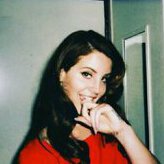








.thumb.png.dc03eb3ef75e4df549f2664413bffc3f.png)
