Explanation & Temporary Solution for those having problems liking posts, inserting images, following members, etc.
By
Elle, in Help and Support
-
Recently Browsing 0 members
No registered users viewing this page.